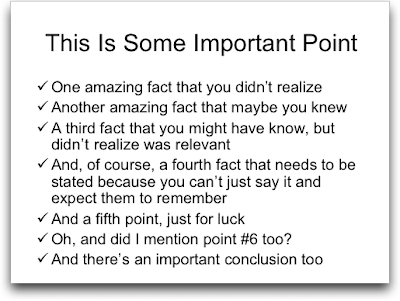Monday, May 02, 2011
Best Practices in Presenting Remotely
Increasingly, IT budgets are shrinking in their ability to support face-to-face conversations and have eliminated the budget associated with travel. Even when budgets for travel exist, it can at times be physically impossible to travel to the many different locations around the world where presentations are needed...

Historically speaking, I have been more on the receiving end of remote presentations than the presenter but figured I would share a few things I have picked up on.
1. Stand at attention: It is way too easy to make yourself comfortable by sitting down and slouching especially since no one can see you. It is important to understand that body posture influences the projection of your voice. While no one may be in the room, it is important that it feels to you as if you are not talking to an empty room. Consider hanging up a few posters, a cute corporate IT babe, a picture of your boss and a picture of the cast from Office Space. You must be in the zone.
2. Establish a cadence: Let's face it, the opportunity to present and attend remotely affords the opportunity to multitask (aka focus on things other than the presentation). In order to overcome the opportunity to be ignored, your presentations will need to be more visually rich than if presenting face-to-face. You will also have to create bursts of energy and vary the pace so as to grab attention away from whatever else the attendees may be doing. One way to do this is to tell jokes. Even bad jokes will capture attention.
3. Interaction is king: Don't present like a humorless drone in your typical sterile corporate monotone voice. Now is the time to sound human. Don't worry about timeframes and getting through the deck. Instead, focus on interacting with remote attendees. Ask questions of attendees and encourage them to use the remote chat facilities. Let them know that the presentation will be recorded and posted which provides value above and beyond simply sharing the slides.
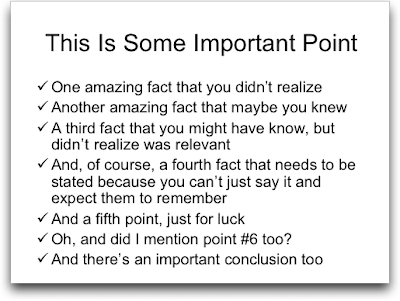
| | View blog reactions
Historically speaking, I have been more on the receiving end of remote presentations than the presenter but figured I would share a few things I have picked up on.
1. Stand at attention: It is way too easy to make yourself comfortable by sitting down and slouching especially since no one can see you. It is important to understand that body posture influences the projection of your voice. While no one may be in the room, it is important that it feels to you as if you are not talking to an empty room. Consider hanging up a few posters, a cute corporate IT babe, a picture of your boss and a picture of the cast from Office Space. You must be in the zone.
2. Establish a cadence: Let's face it, the opportunity to present and attend remotely affords the opportunity to multitask (aka focus on things other than the presentation). In order to overcome the opportunity to be ignored, your presentations will need to be more visually rich than if presenting face-to-face. You will also have to create bursts of energy and vary the pace so as to grab attention away from whatever else the attendees may be doing. One way to do this is to tell jokes. Even bad jokes will capture attention.
3. Interaction is king: Don't present like a humorless drone in your typical sterile corporate monotone voice. Now is the time to sound human. Don't worry about timeframes and getting through the deck. Instead, focus on interacting with remote attendees. Ask questions of attendees and encourage them to use the remote chat facilities. Let them know that the presentation will be recorded and posted which provides value above and beyond simply sharing the slides.